September
Contact
Stacey McCullough
Director-CPED
Phone: 501-671-2078
Email: smccullough@uada.edu
University of Arkansas System Division of Agriculture
Cooperative Extension Service
2301 S. University Avenue
Little Rock, AR 72204
Understanding Broadband Speed Tests
 Every few months I get an email or see a post on social media asking me to go to a
link and conduct a broadband speed test. The process is usually pretty simple - you
click a button and wait until the test is completed. After a few seconds, the results
of the test pop up on your screen. Depending on the application being used, you may
also be asked to enter the address where you’re conducting the test or answer other
questions about your internet service and usage.
Every few months I get an email or see a post on social media asking me to go to a
link and conduct a broadband speed test. The process is usually pretty simple - you
click a button and wait until the test is completed. After a few seconds, the results
of the test pop up on your screen. Depending on the application being used, you may
also be asked to enter the address where you’re conducting the test or answer other
questions about your internet service and usage.
As a professional working in the areas of community and economic development and public policy education, I frequently respond to these requests by running the test on whatever device I’m using and encouraging friends and colleagues to do the same.
After doing this recently, a colleague emailed me back and said, “Okay, I did it. What does it mean and what happens next?”
Today’s post addresses those questions.
What Is a Broadband Speed Test?
Broadband speed tests provide a real-time snapshot of your internet connection’s speed: How fast can it talk to another device? How quickly can it exchange information?
The test starts by your device sending a signal to a test server (typically the closest to you although some testing applications allow you to change servers) and receiving a response. Your device then downloads as much data as possible from that server in a specified period of time (usually a few seconds) to determine speed. A similar test is then run uploading data from your device to the test server.
It’s important to note that an internet speed test only measures speed at the time it is taken on the device being used, and it is based on transferring test data. A variety of factors can impact internet speed, such as:
- the computer, phone, tablet or other device you are using and its capabilities,
- the internet service where you are located and whether you are hard connected through an ethernet cable or using WiFi,
- the activity you are doing and what else is running on the device you are using,
- the number of devices connected to the internet service you are using,
- the distance between you and the server you are connecting to, and
- the number of other people online at the same time.
What Do Broadband Speed Test Results Mean?
At a minimum, testing applications provide you with download and upload speed results. Both are measured in megabits per second (Mbps or Mb/s).
- Download – This is the speed at which you are receiving data, such as text, images, video
or audio. This occurs every time you visit a website, stream music or videos, open
a new email, read social media, download a file, play an online game or any do any
other activity where you are receiving information from an external service. The U.S.
Federal Communications Commission’s (FCC) definition of broadband internet is a minimum
of 25 Mbps download speed.
- Upload – This is the speed at which you are sending data to another device or server, such as when you are sending emails, playing online games with another person, uploading files or engaging in video calls. The FCC definition of broadband internet is a minimum of 3 Mbps upload speed.
Some broadband speed testing applications provide additional information such as latency and retransmission.
- Latency – This is the time it takes for a request to be transmitted from your device and
receive a response from the site to which you are connecting. It’s measured in milliseconds
(ms). A smaller number is considered better.
- Retransmission –This is amount of data that is resent because it was dropped before reaching the destination server. Data sent through the internet is divided into packets, which are put back together by device that receives them. Sometimes packets don’t reach their destination and must be re-sent. The higher the retransmission rate, the slower your internet service will seem. Retransmission is typically shown on speed test results as a percentage.
Why Conduct a Broadband Speed Test?
Checking your broadband speed can provide direct benefits to you and your family. It can also support efforts to ensure that all Arkansans have access to fast and reliable internet service, which is critical to economic and social well-being.
Direct Benefits to You
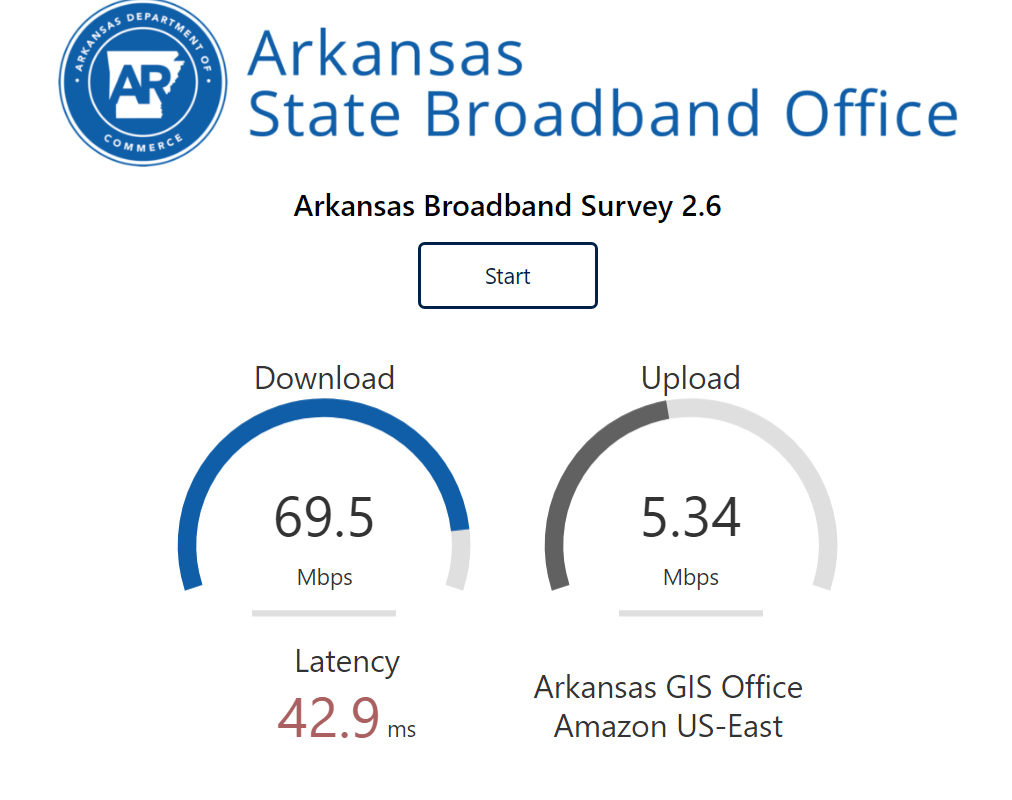
If your internet seems slow, a speed test is an easy way to check your internet performance. Taking several tests using different devices throughout the day and week can give you a better sense of your overall service.
If your download or upload speeds are consistently lower than what your internet service is supposed to be providing or hindering your ability to do things, you may want to contact your service provider to determine why. It could mean that there is a problem with your service or hardware. However, it could also mean that the service you have is insufficient for the number of internet-connected devices in your home and the activities you are doing.
Having properly functioning equipment with service that best meets your needs will ensure that you’re able to do all the things you want or need to do online in today’s connected world.
Benefits to Your Community
Because there is not a state or federal system in place that universally collects data at the household or business level, participating in broadband speed tests on applications that combine your results with those of others can also help researchers and policy makers identify gaps and service issues that can inform policies and programs to address those needs.
Broadband has become basic public infrastructure that is increasingly needed to access education, health care and other services. It’s also needed for many other essential activities such as applying for a job, paying bills, and selling or purchasing goods and services. However, many Arkansans and Americans still lack this access.
Check Your Broadband Speed
To take a speed test using the State of Arkansas broadband speed test application, visit https://speedtest.arkansas.gov.
Once you have your test results, a website link will appear for additional survey that asks for your address, your satisfaction with your service, and how many devices typically use your internet connection at the same time.